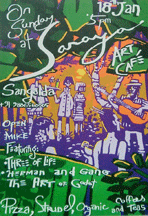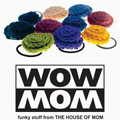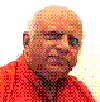DOWNLOADING FILES
- A MIDI file is to be played in a software like Real Player, or Windows Media Player. This program should be on your computer.
- A Score File is in .mus format which is a Finale Format. To read this file, you have a free option, by downloading the FINALE READER. You can read more about it from the Section Finale Reader in Music Information.
- If you want also to write your own music, you can download a Notepad 2010. You can download earlier versions from the Download Libarary of Finale.
- To download anything from Finale
- You should create an account. Give your email address as your user ID
- Create a password.
- Answer survey questions.
- Your purchase or download history will be available from your Account Info.
- You can upload your music to Finale show Case.
Use links on the music pages, to download the respective files. If you have a Internet Explorer, you can right click on the link and choose "Save Target As". This will prompt you to save your file, in a folder of your choice on your computer, which you can later trace.
Be sure you have your playing software.
Tlhat you have speakers, and audio device drivers. Ask your Computer Technickan.
| < Prev | Next > |
|---|