How to hear background music on Mozilla.
(This is applicable to Old Firefox versions. - I have changed the code on the HTML pages now, that you can hear the music on Firefox, without any adaptation.)
In this new system, background music can not be played unless you are switched to a HTML page. Thus we need to transfer you to the old page. But Mozilla does not have the feature to play the source music file, unless it is converted to Internet Explorer format. To do so you need to do the following.
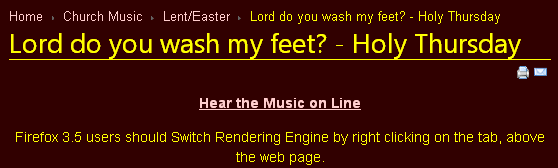
1. Click on the link "Hear the Music on Line". This takes you to a new page: Example below:
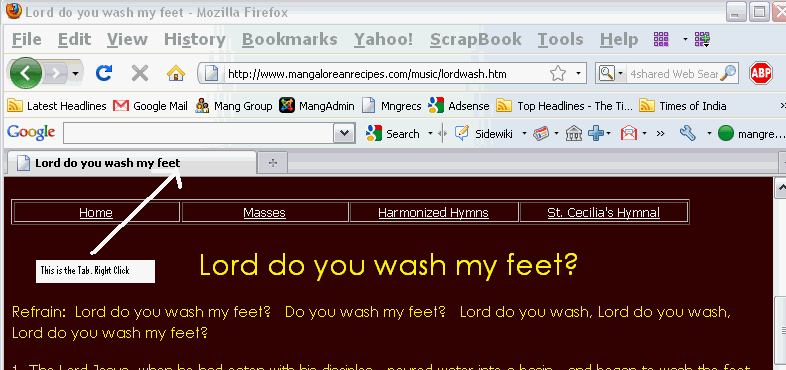
Note where the Tab is on your Mozilla Browser. It is marked with the white arrow. Place your mouse arrow on it and give it a right click. This will show a window as shown below:
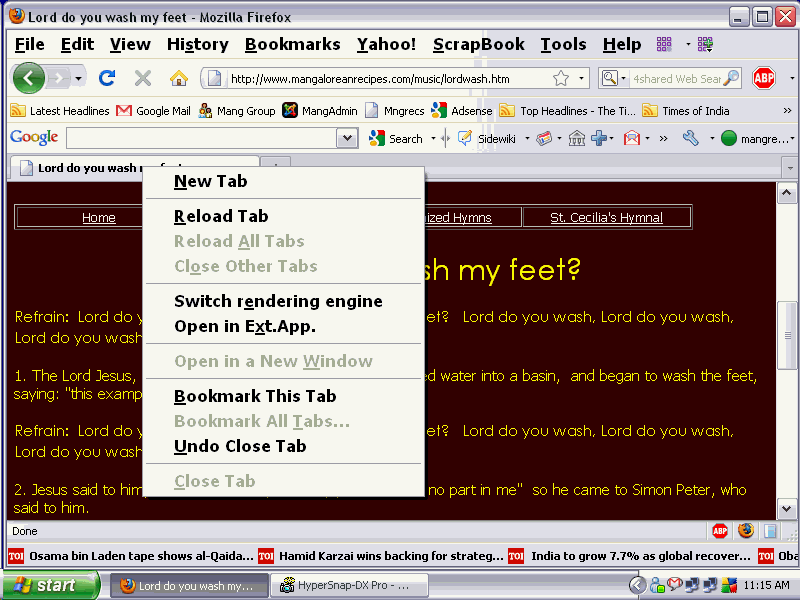
In this dialog box, click on the choice: Switch Rendering Engine.
This will open the web page in Internet Explorer format, and provided you have switched your
SPEAKERS ON
You will hear the music.
You may download the MIDI file, or the Score. It is free.
| < Prev | Next > |
|---|
