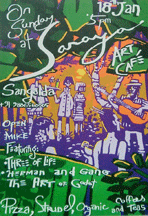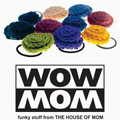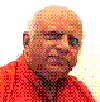Make your Clock
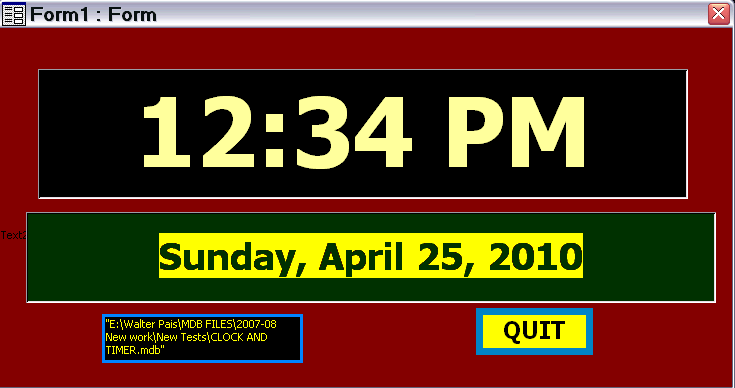
To prepare this do as follows:
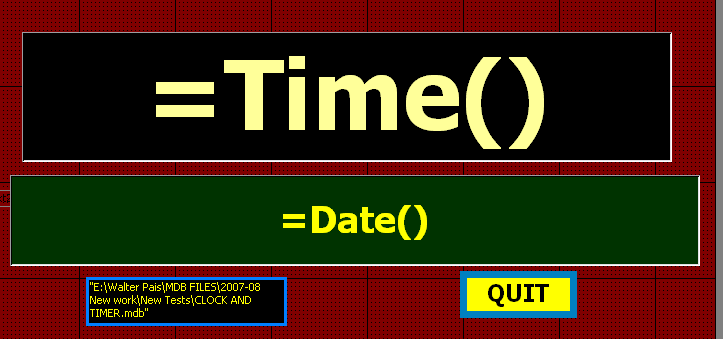
Right click on the small square at the top left hand corner above the ruler.
Select Properties.
Select Format
Silect View: Single form.
Views allowed: Form
Scroll bars: neither
Record Selectors, Navigation buttons - No
Auto Center - yes
Border Style: dialog
Control Box - yes
Max-Min buttons - None
Click "Other" tab in properties.
Popup - lYes.
Click X - close in properties, and save the file.
Give the file a name. Generally it will show as Form 1
Properties of the fields:
Time: right click on the box, and click properties. Click Format tab, and set Format to "medium time"
Do the same to date, and set the property to long date.
Quit is a macro. Click on Event tab, click at the
right end of the row, showing "On Click" - option box to build macro
appears. Select macro. the action is Close. Object is Form. Object
name is the Form name you have given. Save and close.
Save.
| < Prev | Next > |
|---|