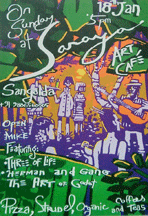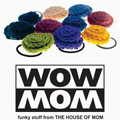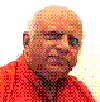General Instructions.
- On the Menu on the Left side of the Front Page, click on the Section: Church Music
- Categories list will open,. Click on the Category you want.
- List of Hymns in that category will be displayed. The table consists of a Serial Number, Title which is having an internal link, and the number of hits each page has had.
- On the top row, you will find headintg: # for serial. Title: for Hymn name. and Hits for the same.
- If you click on the Heading you will sort the list in descending order. Click it again and it will appear in ascending order.
- In some lists, a number appears, to allow you to view the number of hymns you want.
This is a common pattern for all the lists in the Web Site.
- Site Map, gives you a list of all the files in an ascending order, and you can see if you can find the one you want.
- You can submit your comments and suggestions to improve this website. We will be ever so grateful for your support.
- At the bottom of the page, there is a Navigation link: Previous and Next. Use these to move from one page to the next or the one before. When you have reached the last page, you will be shown only Previous.
| < Prev | Next > |
|---|