Create a New Project.
Start to think of an easy project, which you may likely use,
according to
your needs. If you are a student, you may want to organize your
studies, or if you are a teacher, you may want to organize your teaching
plans,
a housewife may want to keep a laundry table, or recipe table, or where
she has
kept her important stuff.
Let us take a Student:
To keep his plans in front of him, he should think of what is upper
most in
his mind. Let us say, that Mathematics is his problem and he wants to
keep
a tab on it. He wants to monitor the work he has done on
it. What information would he need to have, of the work he has done,
and after times goes by, wants to know all that he has done so far?
He would like to have his records have the following fields:
Autonumber. Date, Time, Chapter, Notes (Data
Type Memo allows you to store unlimited data, but other fields permit
only
up to 255 characters,. You can limit this length in the Property
Settings
in the General Tab below.
Project: Design a table with the above fields and name it Mathematics
Table.
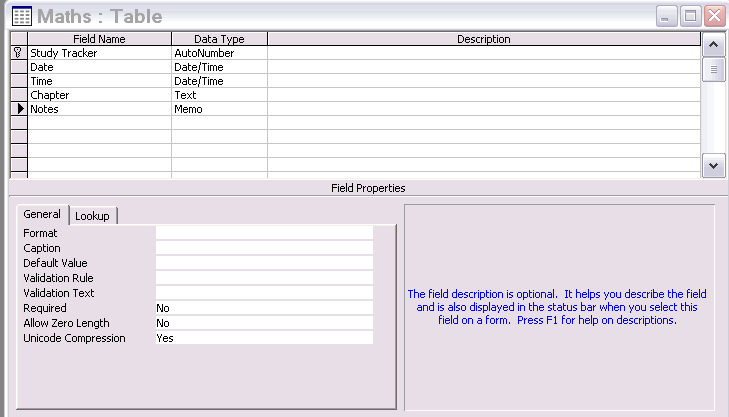
Data Types, Date, can have an input mask, a date format. Note the
character of the mask and format. On the extreme right of the Property
Window on the General Tab, if you place your mouse on Format line, three
stars
appear on the right and if you click on them, the wizard starts and you
follow
the instructions of the wizard.
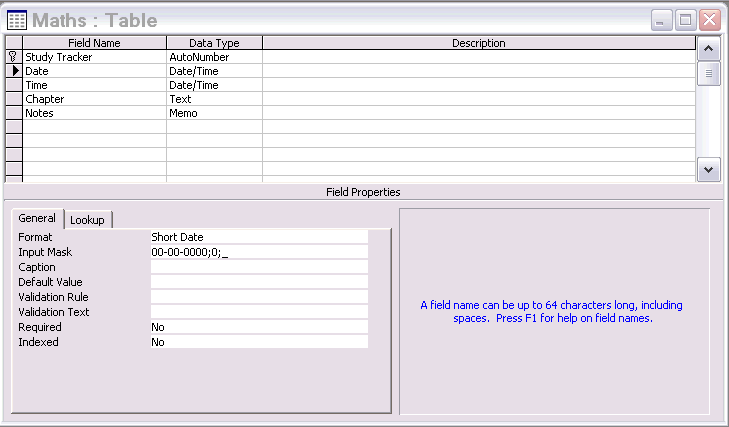
Time too can have an input mask. On the extreme right of the Property
Window on the General Tab, if you place your mouse on Format line, three
stars
appear on the right and if you click on them, the wizard starts and you
follow
the instructions of the wizard.
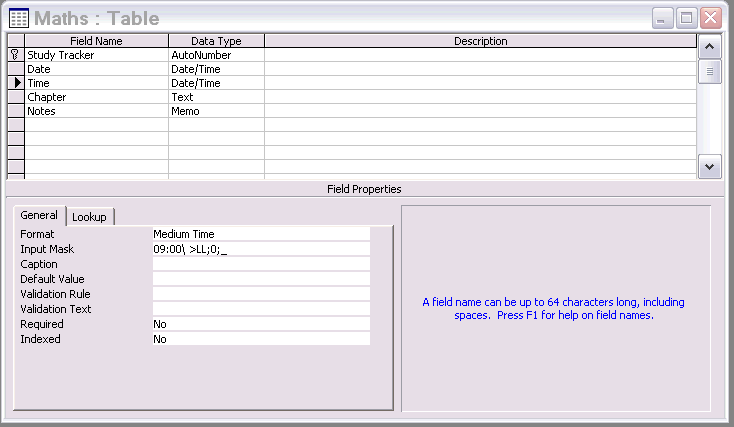
Input Masks are a means by which, only the data that is expected will
be
input by the operator.,
You can study from the samples in Microsoft Access.

Choose
the second option, Access database wizards, pages, and projects and
select any
and study how the tables have been organized.
Home Accounts
Tables.
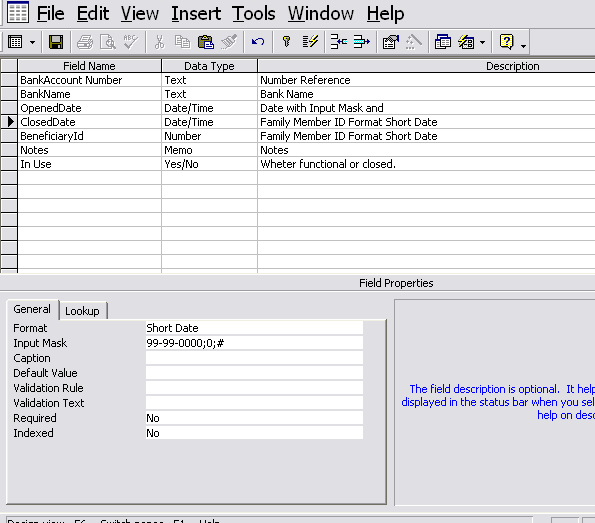
Family Members - linked table.
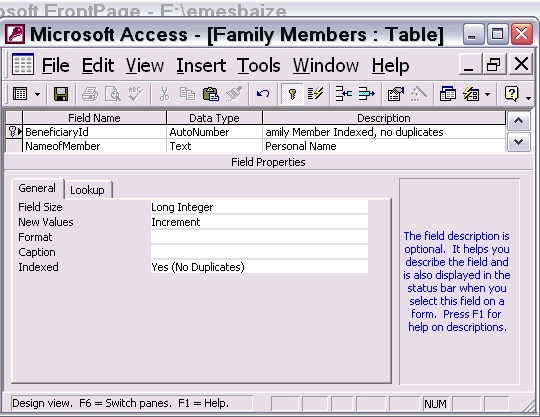
Note that the Beneficiary ID is unique as it is the Primary Key and
is linked
in the previous table as Beneficiary ID, where duplicates are allowed,
as
the same person can hold more than one account.
Expense Types - Linked table.
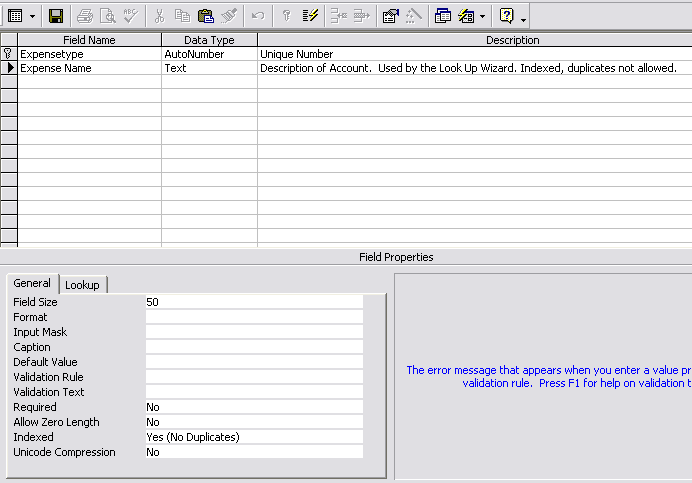
Bank Transactions.
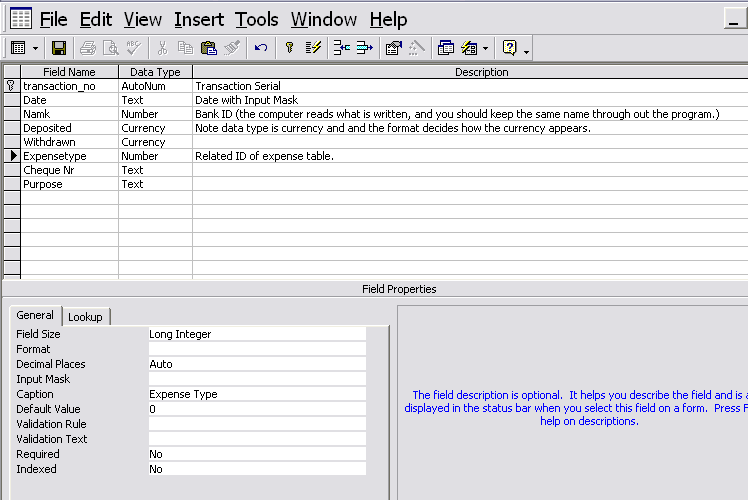
Note that I have made a spelling mistake in the Bank Name, and it is
Namk
instead of Bank. It does not matter what name you give, provided
throughout the program you keep the same name. Note that the data type
is
number (Autonumber of the Bank Table) In the same way, Expense Type
is a Number, (Autonumber pf Expense type table.)
Relationships
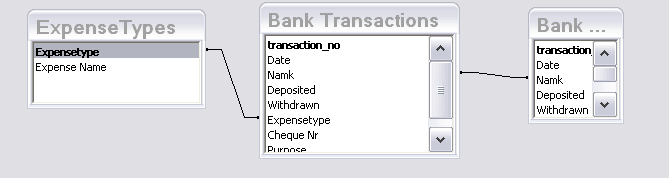
These are one to one.
These tables will be used by using a technique called Form / Subform
Input. This will be explained in a later Lesson when dealing with
Forms,
which are a convenient and User friendly way to help operators to feed
in data
into the computer.
Daily Cash Purchases.
We will make a sub program module, to monitor our cash purchases from
the
market or retail shops and to tally the balance amount in hand, after
deducting
the cost of things purchased. The program should keep a list
of the things we purchased, should break it down into categories of
expenses, multiply the quantity with the cost of the item and extend
the
total and accumulate it, to show the total value of the bill, per
day.
We sill then transfer the day's expenses into the Cash and Bank
register,
under the cash account.
Tables.
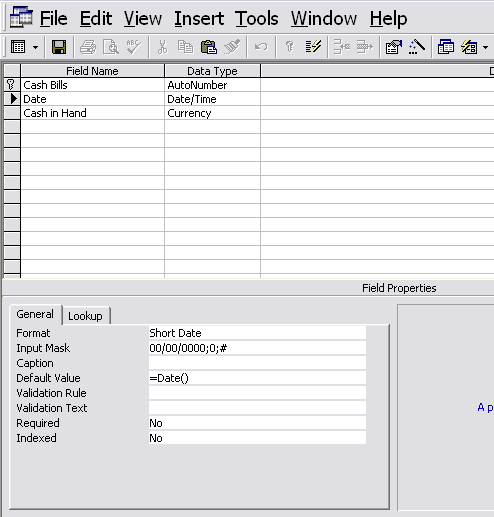
Note in the Date field the properties of Format, Input Mask and
Default
Value. Default value gives the current date of the day, which can be
changed to another date. The Input Mask: 00/ is numeric data
representing Day, sometimes expressed as dd the next two zeros are mm
for
month and the last are 4 zeros for year. followed by a semicolon and
then the #
or another symbol which appears in the mask,. Format Short Date
is dd/mm/yyyy or 01/012006
Cash in hand is the cash we hold at the beginning of each day.
The other information comes in the Form, which we shall discuss later.
Now we have to create two other trebles, one for the types of
expenses
we incur in cash purchases, and another to monitor daily transactions in
cash.
Expense List.
Data View appearance of the List
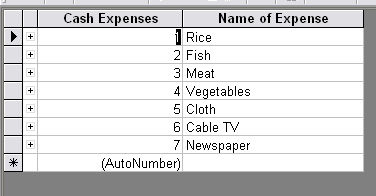
Design View
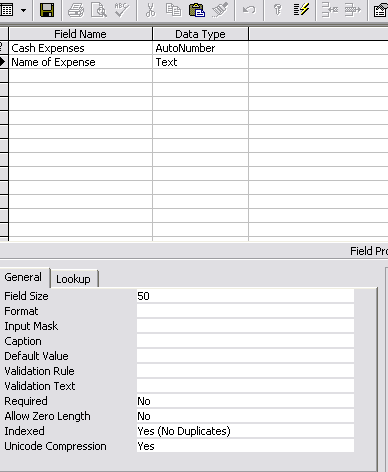
Note the text name of the expense should not inadvertently be
repeated, so we
make it indexed with No duplicates so that we will be prevented from
making the
mistake.
Cash Transactions Table.
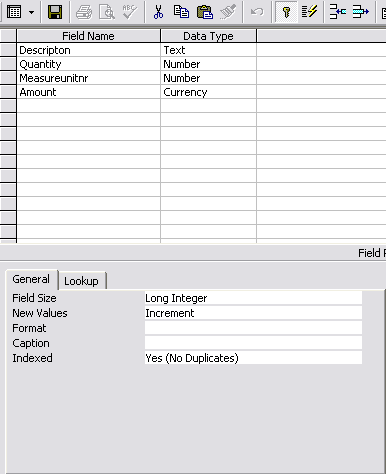
Measure Unit Table Data View and Design View
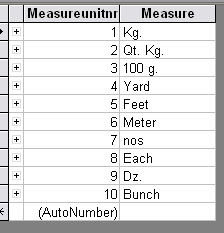
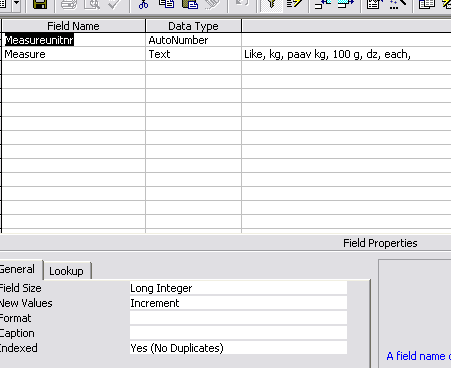
Relationships
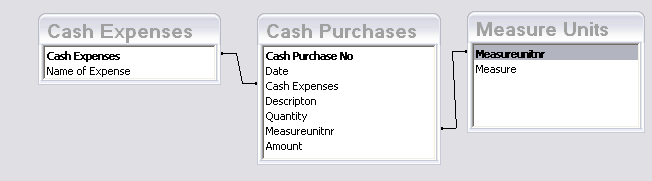
Combinations.
The Main table is Cash Purchases, and the subordinate tables are
Daily
Balance, Measure Units and Expense Types. They are all combined. The
totals are got by using the other Component of the Database called QUERIES.
Investments Table
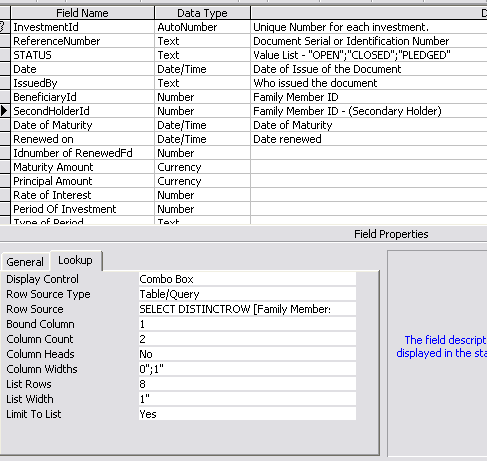
|